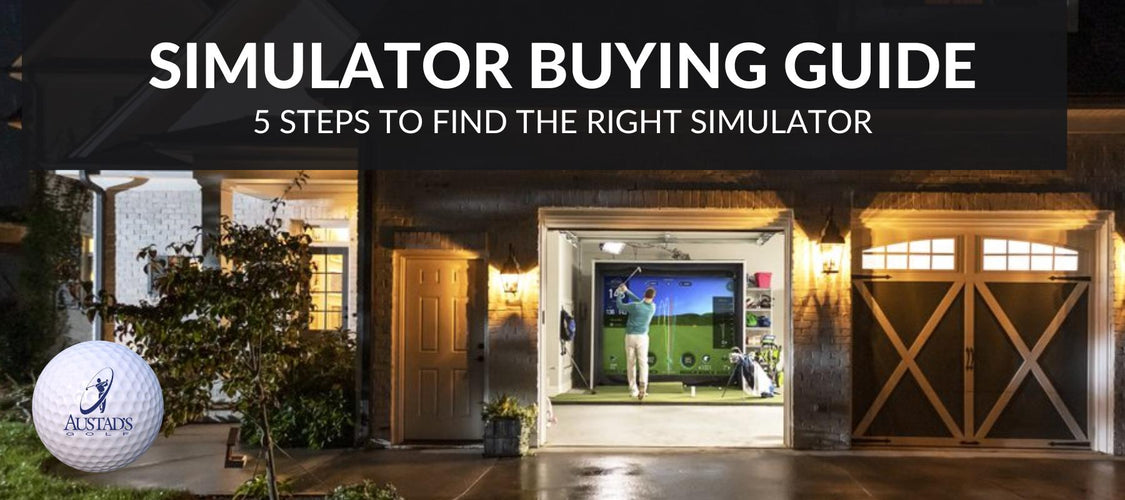
Ready to bring the golf course home with a golf simulator? Whether you’re creating a personal practice space or a high-end entertainment zone, Austad's has you covered. This guide will walk you through 5 simple steps to help you find the perfect simulator for your home or business.
Step 1: Size – How Much Space Do You Have?
The first step in your golf simulator journey is determining how much room you have to dedicate to the setup. At a minimum you'll need a space that is 10 feet wide, 16 feet deep and at least 8.5 feet high but space requirements can vary depending on the launch monitor you choose and how you plan on using your simulator. Take time to measure the height, width and depth of your space and double check your measurements.
Simulator Space Hot Tips 
- Minimum space requirements are 10' wide x 16' deep x 8.5' high but most people are more comfortable with at least 9' of height and 13'-15' width
- You'll need more width if you have right and left-handed golfers playing. Plan on at least 12-15 feet wide.
- Use your driver to test the space. Swing slowly to make sure you can move comfortably without altering your golf swing.
- The old adage is true: "Measure twice and cut once". Make sure you double check all measurements!
Ready to get started? We're here to help. Explore our golf simulator packages or reach out to our Simulator Crew. We'll walk you through the process, answer any questions and help you find the perfect setup for your home or business.
Step 2: Technology – Which Launch Monitor Is the Right Fit?
Choosing the right launch monitor is at the heart of your golf simulator. This piece of technology tracks ball speed, spin rate, launch angle, and more. Some top options include photometric systems, radar-based monitors, or hybrid versions that combine both. Consider whether you need portability, precision, or advanced data analytics based on how you plan to use your simulator.
Key Questions to Help You Choose a Launch Monitor:
- Flexibility: Are you planning on having right and left handed golfers play? Are you ok moving a floor unit? Do you want the ability to take your launch monitor outside?
- Data Accuracy: Do you need or want hyper-accurate shot ball and club data or are you ok with fewer metrics?
- Video Integration: Do you need the ability to see video of your swing for training and game improvement?
- Ceiling Mount or Floor Unit: Is it important to have an open hitting space, which is flexible for right and left handers or are will a floor unit work for you?
- Software: What is most important to you - course play, training and practice, family games? Are you open to having a software subscription or would you rather use included software?
- Space: How much space do you have for your simulator? Some launch monitors have larger space requirements than others.
- Hitting Zone: A larger hitting zone means more flexibility for where you place and hit the ball. Larger hitting zones are easier for the launch monitor to pick up the ball and for both right and left hand golfers to use.
- Budget: What is your price range? Is your budget flexible if there are tools or features that are more expensive?
Ready to get started? We're here to help. Explore our golf simulator packages or reach out to our Simulator Crew. We'll walk you through the process, answer any questions and help you find the perfect setup for your home or business.
Step 3: Budget – How Much Do You Want to Spend?
Golf simulators can range from a few thousand dollars to a premium setup that costs tens of thousands. Determining your budget early on will help guide your decisions about technology, screens, mats, and other accessories. For those on a tighter budget, there are plenty of quality entry-level options that still provide a fantastic simulation experience. Higher-end systems offer more accurate data, enhanced graphics, and extra features for a premium feel.
What kind of simulator you can get for your budget:
-
Entry Level: $5,000 - $10,000
- DIY setup
- Small enclosure or hitting net with base level impact screen
- Value floor launch monitor like Skytrak+, Swing Caddie or Rapsodo with core data functionality but without the bells and whistles
- Small 4x5 hitting mat
- Software subscription from GSPro or TGC
- Base level projector
- In a nutshell: Entry level simulators are a great option for golfers who are on a tight budget. You'll get access to the things that make home simulators so fun (course play, practice, etc) at a price that is more affordable.
-
Mid Range: $10,000 - $25,000
- DIY or professional installation options
- More enclosure and cage options with higher quality impact screens
- Hitting mat options that fit larger spaces and are more realistic feeling
- Accessory options like protective netting, turf to finish your space and ball trays
- Higher end projector with clearer images
- Both floor and ceiling launch monitor options with access to software with many extras
- Technology package with gaming computer and cart
- In a nutshell: This is the most popular price range for a reason. Increasing your simulator budget by a little can actually get you a lot more. From a cage that is more durable to a wide variety of launch monitor options to a simulator that is created to fit your exact space, a mid-range budget gives you a lot of of options to really personalize your golf simulator experience.
-
Big Budget: $25,000+
- Professionally installed and custom built for your space
- Top of the line enclosure and cage options that are the most durable on the market
- Realistic feeling hitting mats in almost any size with options like combo putting greens
- Access to any launch monitor and software on the market - if you dream it we can get it
- Highest quality projector with top quality imagery
- Technology package with gaming computer and cart
- Software add-ons like shooting, multiplayer sports and more
- In a nutshell: A big budget comes with almost unlimited options for your golf simulator. Virtually everything is customized to your space and you'll have a simulator setup that is as durable, fun and exactly what you want.
*No matter what your budget is we strongly reccomend working with our simulator experts. We're here to answer any questions you have and give you the best options that fit within your budget and align with what you want. Whether you're looking for your dream simulator with no budget restrictions or are excited about a simulator but don't want to spend a lot, we've got you covered.

Ready to get started? We're here to help. Explore our golf simulator packages or reach out to our Simulator Crew. We'll walk you through the process, answer any questions and help you find the perfect setup for your home or business.
Step 4: Software, Cage & Accessories – How Do You Want Your Simulator to Work?
Your simulator isn’t just about the tech—it’s also about how the space feels and functions. Think about the type of enclosure you prefer, whether you want a basic screen setup or a fully enclosed hitting bay. Don’t forget about accessories like high-quality hitting mats, projectors, turf, and even seating or lighting for a more immersive experience. Customization options abound, so you can create a simulator that fits your style.
Core Golf Simulator Checklist:
- Launch Monitor
-
Enclosure or hitting cage
- Hitting Mat & enclosure accessories
-
Software
- Projector
- Gaming Computer
- All the accessories & extras
Simulator Enclosures & Cages
A simulator enclosure is there to catch any shots that miss or bounce off the screen, which helps protect walls and the area around your simulator. An enclosure also shades the screen, ensuring that you get the brightest projected image and best experience.
- DIY Enclosures: Available in select sizes and include the necessary parts for a basic simulator cage
- Custom Enclosures: Simulator cages are available in almost any size with a variety of side depths and extras to make your experience as immersive as possible
Simulator Impact Screens
The impact screen is the surface that the ball actually hits after you swing. A simulator impact screen needs to be durable enough to withstand direct impact from fast moving golf balls.
Impact screens are available in an almost unlimited number of custom sizes and can be created to fit any space. In addition there are different levels of impact screen material. A commercial golf simulator will need a higher quality durable impact screen due to more use. A home simulator that is used less frequently can opt for a more affordable impact screen.

Hitting Mat
A hitting mat is a core component for any golf simulator. From a basic hitting mat which provides a stable surface to swing to a custom hitting mat with premium turf and course-like feel, you've got a lot of options when it comes to finding the right mat for your simulator.
Enclosure Accessories
- Pipes – Essential for constructing your golf simulator frame, pipes can be purchased at your local hardware store or directly from us.
- Foam – Strongly recommended to fill gaps between the screen and walls, providing extra protection for your enclosure frame.
- Net Walls – For added safety, golf hitting net extensions create a barrier to contain errant shots and keep golf balls within the hitting zone.
- Artificial Turf Grass – Complete the professional look of your golf room with artificial turf grass that is affordable and easy to clean.
Simulator Software
Software allows you to visualize your ball's flight path and provides access to virtual courses and driving ranges for a more immersive experience. Without software, a golf simulator can feel quite limited. Most launch monitors come with basic software that enables practice sessions, but to enjoy full-course play and more advanced features, you'll usually need to upgrade to premium software options.
Popular Software Options:
- GSPro – Known for its stunning 4K graphics and lifelike ball flight, GSPro offers one of the most realistic golf simulation experiences available.
- E6 Connect – Delivers an immersive 4K experience, complete with online leagues and a wide variety of beautifully rendered courses.
- TGC 2019 – Features ultra HD 4K visuals and access to over 150,000 courses, with the option to design and play on your own custom courses.

Projector & Mounts
A projector is a key component that allows the simulator software to be shown on the screen. Many options are available with varying picture quality and aspect ratios but there are two main types:
- Ceiling Projector Mount – Securely mount a standard throw projector above the tee to prevent shadows from being cast onto your impact screen.
- Floor Mount – Safely position your short-throw projector on the floor with this protective case, ensuring it stays secure during use.
Gaming Computer
Most simulators require a computer with certain specifications. We have several that we recommend and even have a technology package that includes both a simulator-ready gaming computer and a moveable cart.
Ready to get started? We're here to help. Explore our golf simulator packages or reach out to our Simulator Crew. We'll walk you through the process, answer any questions and help you find the perfect setup for your home or business.
Step 5: Installation - DIY or Professionally installed?
The final step is deciding how to install your golf simulator. If you're handy, a DIY installation may save on costs, and some systems are relatively simple to set up. However, for a more complex or high-end setup, you might want to bring in the professionals. Austad's simulator crew has experience setting up virtually any type of simulator in almost any type of space.
Things to Consider:
- How handy are you? - Do you have experience with complex projects? Are you comfortable and resourceful with bigger building projects? If so, a DIY simulator is definitely an option.
- Time and Effort - It usually takes about a day for the Austad's crew to install a simulator. We usually have 2 pros on the job and have plenty of experience to ensure things go smoothly. If you go the DIY route, we recommend having at least one other person to help and blocking off 1-2 days to complete the setup.
- Peace of Mind - Letting professional installers handle your simulator setup can definitely help eleviate some stress. With professional installation, you just need to make sure your space is cleared out and that you're ready to play!
*Austad's offers professional installation as an option for locations within 100 miles of one of our markets. (Lincoln NE, Omaha NE, Sioux City IA, Des Moines IA, Cedar Rapids IA, Sioux Falls SD, Rapid City SD, Fargo ND and St Cloud MN)
Ready to get started? We're here to help. Explore our golf simulator packages or reach out to our Simulator Crew. We'll walk you through the process, answer any questions and help you find the perfect setup for your home or business.



