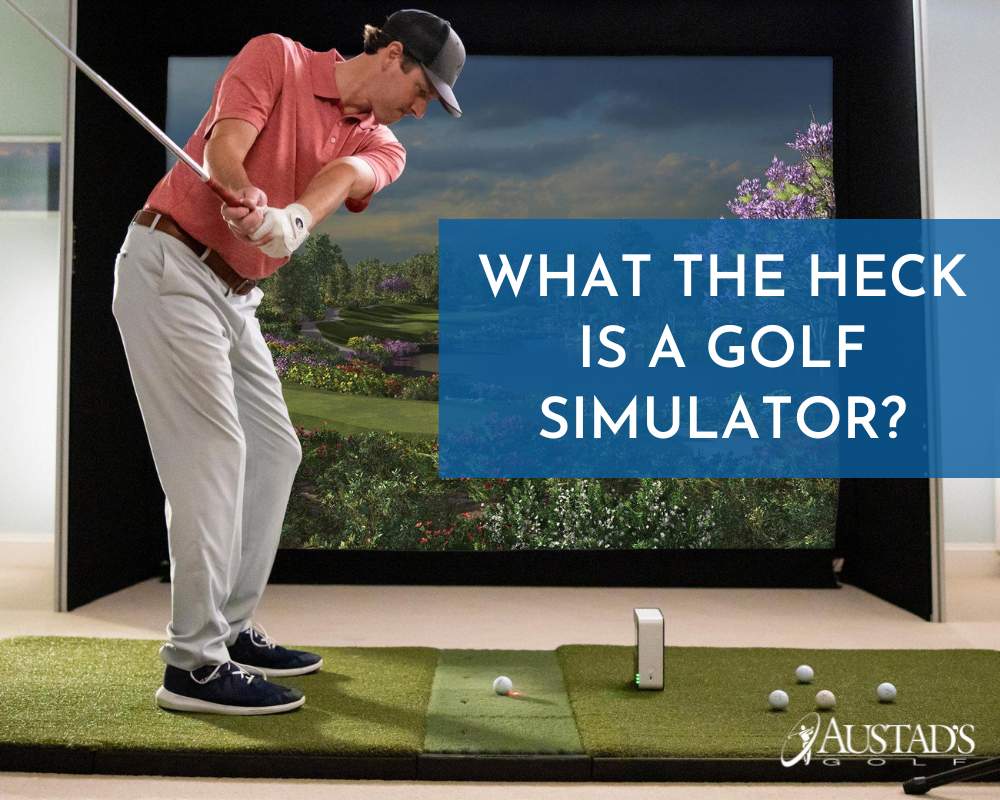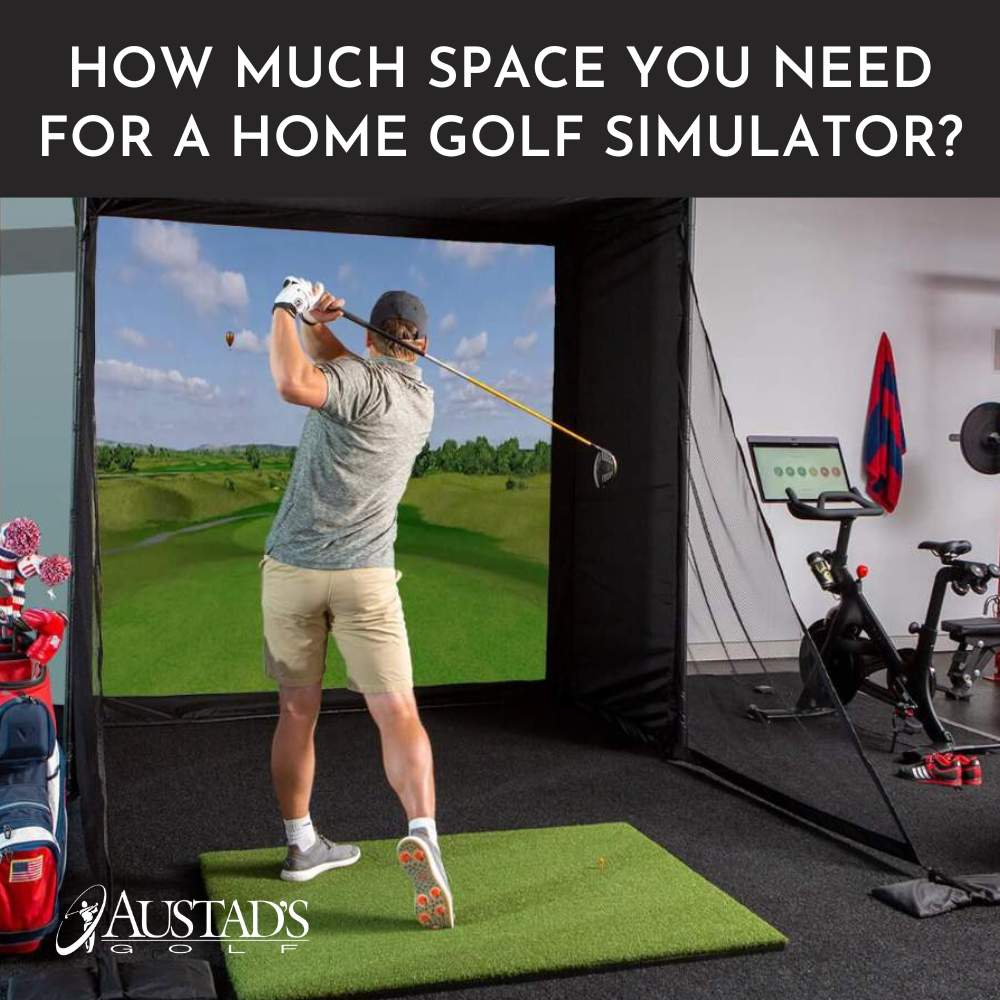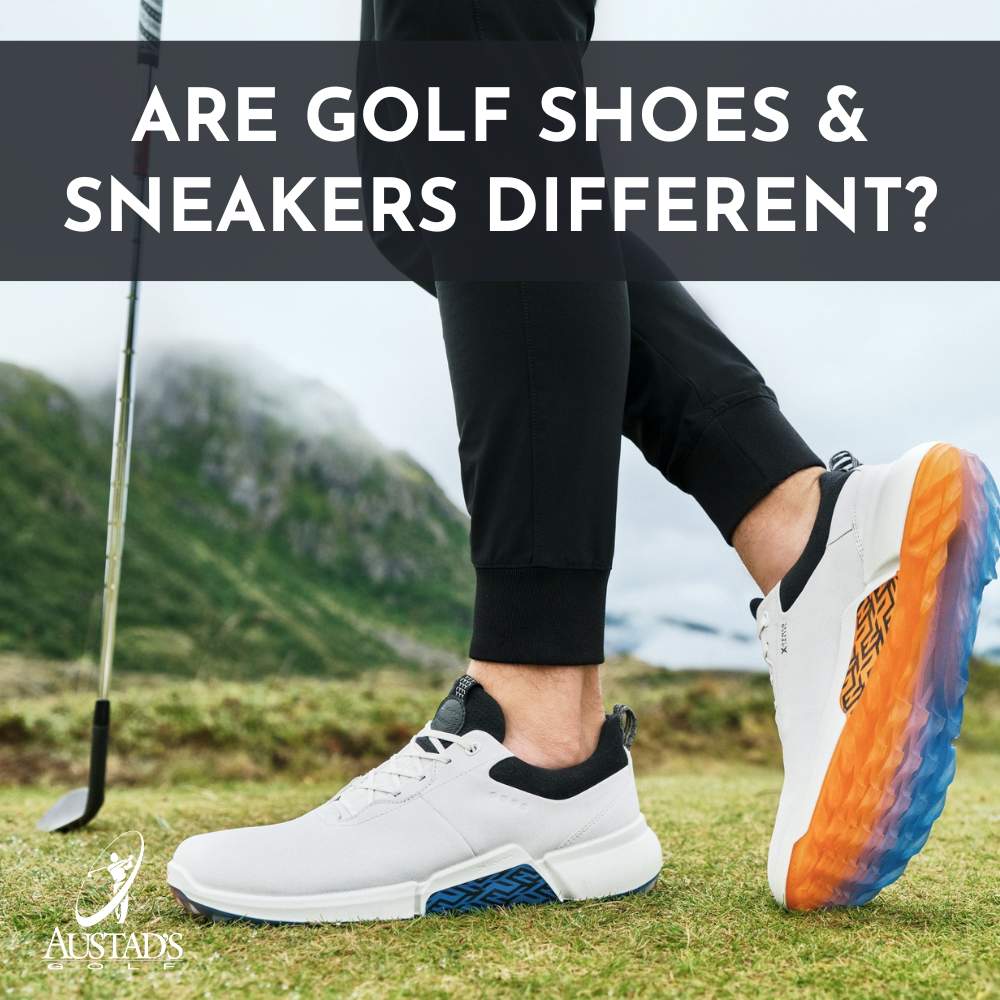Are There Training and Skill Building Tools For Golf Simulators?

Simulator Question: Are There Training and Skill Building Tools For Golf Simulators?
Yes, most golf simulators offer training and skill-building tools to help golfers improve their game. These tools are designed to provide valuable feedback, guidance, and practice opportunities, making the simulator not only a fun way to play virtual golf but also an effective training aid. In short, golf simulators are awesome game improvement tools. Here are some common training and skill-building tools you might find with golf simulators:
- Swing Analysis: Golf simulators often include swing analysis features that provide detailed feedback on your swing mechanics. You can view your swing path, clubhead speed, face angle, and other important data to identify areas for improvement.
- Shot Data Tracking: The simulator tracks various ball flight metrics, such as launch angle, ball speed, spin rate, and carry distance. This data can help you understand your shot tendencies and make adjustments to optimize your performance.


- Skill Games: Many simulators offer skill-based games like closest-to-the-pin challenges, chipping contests, and putting drills. These games provide a fun and competitive way to work on your short game skills.
- Clubfitting Analysis: Some simulators have clubfitting capabilities, allowing you to test different clubs and shafts virtually. This feature helps you find the best equipment for your game.
- Custom Practice Sessions: Certain simulators offer the option to create custom practice sessions tailored to specific areas of your game that need improvement. You can focus on driving, approach shots, or putting, for example.
- Practice Range: A simulator's practice range mode allows you to hit balls without playing a full round. This mode is ideal for focused practice, working on specific aspects of your game, and honing your swing.


- Video Swing Analysis Integration: Some simulators can integrate with video analysis software, allowing you to record your swings and compare them side-by-side with shot data for a comprehensive analysis.
- Training Drills and Challenges: Simulators can also provide guided training drills and challenges designed by golf professionals to help you work on specific skills and aspects of your game.
- Lessons and Coaching: Certain simulators offer virtual golf lessons and coaching sessions with professional instructors. This feature can be especially valuable for golfers looking for personalized instruction.
By using these training and skill-building tools, golfers can effectively practice and refine their techniques, leading to better performance on the course. Whether you're a beginner looking to learn the basics or an experienced golfer aiming to fine-tune your skills, the training features of golf simulators can be a valuable resource.
Have more simulator questions or need a litte expert advice? We've got you covered! Check out our many great simulator options or shoot us a line. We'd love to talk simulators with you.